Unless you’ve been under a rock (or a huge vinyl crate) for the past decade, it goes without saying that you’ve probably heard of Serato and other DJ software packages. DJ software, which started as a offshoot of DJing almost 20 years ago has become commonplace with performers and venues around the world. At the time of its inception, choices were limited to a couple of packages which were difficult to implement and had a cost prohibitive for most. Fast forward to this year, and there are many more options and ways to navigate the usability and budget aspect of choosing a package. The question, however, still remains: which DJ software package is the best?
In this first section we will focus on Serato DJ Pro (by Serato Audio Research); while in subsequent blogs we will also cover two other major software packages: Traktor (by Native Instruments) and Rekordbox (by Pioneer DJ).
Serato DJ Pro ($129) software (often simply referred to as just ‘Serato’) is the latest iteration of the well-respected software package which changed the landscape of DJing since its release in the mid-2000s. Serato’s first DJ package was called Serato Scratch Live, which was sold exclusively by Rane along with their purpose-built interfaces and mixers. Since Scratch Live has been discontinued, Serato has partnered with more than a dozen different hardware manufacturers to provide a complete DJ solution which is capable of utilizing timecode vinyl (referred to from this point as DVS – Digital Vinyl System), as well as interfacing with a multitude of different DJ controllers and DJ Mixers.
Serato DJ Pro has garnered the reputation of being a powerful, yet simple to set up, and is widely seen as the industry standard when it comes to DJ software packages. Serato’s learning curve and ease of use allows users to start with surface level functionality while slowly delving into the wealth of features which are offered. Serato’s proprietary audio driver model means that their interfaces and equipment tend to work more seamlessly. Also, Serato co-branded hardware is designed to provide a form-fitting experience, and with the right use can make your software experience feel every bit as good as if it were purely hardware based. A Serato Controller or a Serato Mixer is often the preferred solution for DJs looking for a software enabled setup.
However, the benefits provided by Serato DJ Pro don’t come without a cost – it’s generally observed that Serato tends to be the most expensive of packages. In order to get up and running, not only will you need the applicable Serato-compatible hardware; ie interface, controller – and if you choose, for example, a Pioneer DJ controller, such as the DDJ-SX or DDJ-SZ – the cost can be considerable; but you’ll also need a capable computer. In the case of the least expensive Serato certified hardware, it comes only with Serato DJ Lite – so you’ll need to pony up the $129 for a copy of the full software if you want to have unrestricted access to Serato’s features. Other top-tier hardware comes bundled with Serato DJ Pro, which also contributes to the total cost of the unit itself.
Serato also offers a subscriber model for a monthly $9.99. This doesn’t include any of Serato’s expansion packs, which among others include video, FX and Serato Flip – which allows you to remix and rearrange tracks in your collection and to save those remixes for recall later. Lastly, if your copy shipped with a controller, you probably will need the DVS expansion to connect DJ Turntables.
Serato’s widespread integration by a formidable amount of third party manufacturers means that there’s a ton of support for it out there, and you can even connect it directly with Pioneer HID-capable units like the CDJ-2000 NXS2 and XDJ-1000. This means that your Pioneer units become built-for-Serato controllers just with the connection of a USB cable.
Pros:
– Stability
– Ease of use
– Audio drivers developed by Serato themselves
– Variety of hardware from many manufacturers
– Additional capabilities can be added with expansion packs including video
– Flip add-on allows for live remixing and recall of your saved remixes
– Dozens of options for custom colored control vinyl and limited editions
– HID support for Pioneer units
– Multiple USB ports on certain Serato interfaces / mixers allow handoffs between performers
Cons:
– Expensive
– Expansion packs add additional cost
– Waveform peaks do not analyze when you newly load each track, it must be done in advance
In the following two parts we will cover Traktor (by Native Instruments) and Rekordbox (by Pioneer DJ).
















Comments